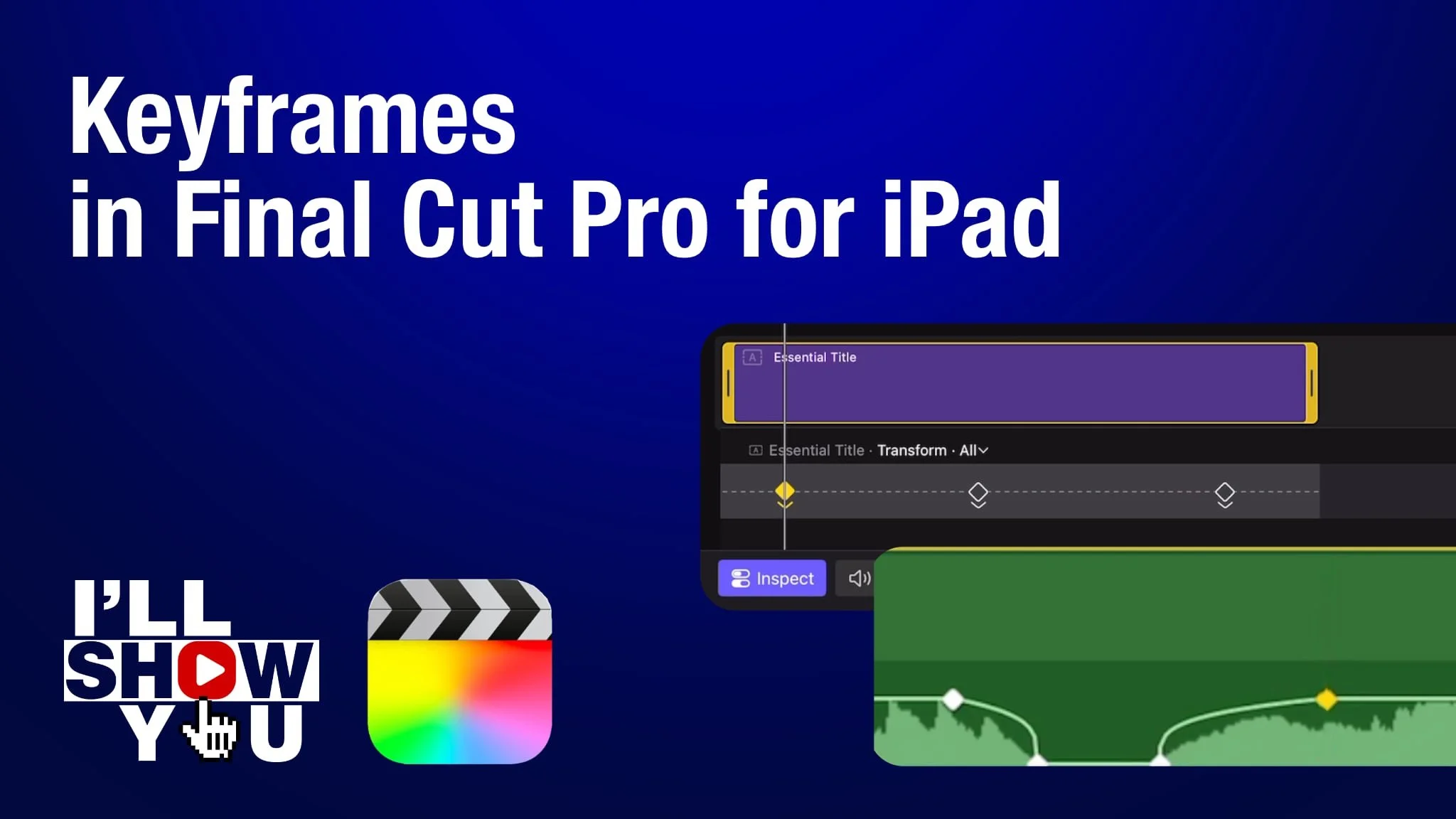Learn how to create and export GIFs directly from Final Cut Pro for iPad! In this step-by-step tutorial, you’ll discover how to use Apple’s Shortcuts app to make a custom shortcut that allows Final Cut Pro for iPad to export your edited video clips as GIFs — perfect for sharing on social media, websites, or messages.
This beginner-friendly tutorial is ideal for mobile filmmakers, content creators, and Apple iPad video editors who want to add fast, shareable GIF creation to their Final Cut Pro workflow. You’ll see exactly how to set up the shortcut, export your video, and control GIF quality for the best results.
Whether you’re creating short loops, reaction GIFs, or stylized animations, this workflow will help you edit, export, and share GIFs effortlessly on iPad — no desktop needed.